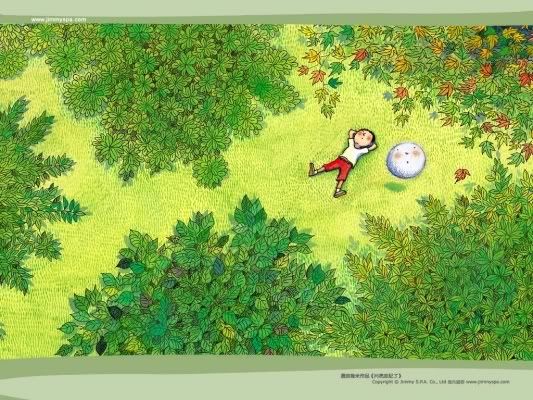 |
|
|
Online Learning Authoring Systems - Do They Exist? Sunday, June 19, 2005 by Kathy SparksI'll go back about a year and a half when I began researching an online learning system for two of my clients. What keywords to use � online learning. Well no, that brings up all sorts of colleges, universities, technical schools, software certification schools with hundreds of listings of classes. Okay,how about "writing courses online." No again, these words simply tell me where to go to find about writing courses online. The subject is really rather obscure. This might be because authoring systems are generally for large companies who can afford to purchase customized software specifically written for their company. Okay, let's try "online authoring course." Good, a little closer, but now I'm coming up with software packages to purchase. And they are not inexpensive. What I was looking for was a tool on line where I could have my own account and do the following: 1. Log in to my personal account 2. Create courses that have a. Reading material b. Self check quizzes c. Final test d. The ability to print e. The ability to use PDF files with the course f. Learners can start a class, leave class and come back to work on their class with their own personal log in. g. Do a final quiz h. Have the quiz graded and if successful, receive a certificate of successful completion 3. Track the results of Learners 4. Edit the course content on demand 5. Have several different courses within one account 6. Not have to worry about downloading software and publishing programs to my web site and creating login screens At a Pay as You Go price for a small start up online course business where I can increase the service as I increase business. When I didn't find this solution a year and a half ago, I created my courses as E-books and sent them out to Learners who ordered them and wanted the ability to do their classes from the convenience of their homes. Although easier than printing and mailing booklets, it did cause new problems, like "I couldn't get my course to download," I didn't receive the email," I can't find the Enrollment Code," but at least they weren't telling me "the dog ate my course." However, those Internet gremlins do show up occasionally. At last I stumbled upon my perfect solution and a free 30 day trail! This is a 100% web based e-Learning toolset. I've created my first course. It really is quite easy. You don't need programming skills -- simply copy and paste your material. If you are a coach, consultant, tutor or teacher and have courses to share, you should try this tool. It's easy to get started. ~~~ Are You Ready for E-Learning? Wednesday, June 15, 2005 By Karl M. KappAn excellent method for pinpointing the needs of your organization and for developing an accurate list of requirements is to conduct an E-Learning Readiness Assessment. Selecting an LMS or an e-learning solution for your organization involves wading through a quagmire of hype, hyperbole, and technological mumbo jumbo. There are literally hundreds of suppliers that sell all kinds of e-learning tools and products—each having its own vices and virtues. Additionally, different business units within your organization each have their own needs and requirements. The sales department may need downloadable content, the operations department may need strict tracking of employee content, and the corporate executives may want comprehensive dashboard capabilities to be able to track trends and human resource requirements. So how do you go about choosing the e-learning tool right for your organization? The first step is to analyze the business requirements of your organization—not just the training department's requirements. An LMS is an enterprise-wide purchase that must be viewed from an enterprise perspective. An excellent method for pinpointing the needs of your organization and for developing an accurate list of requirements is to conduct a readiness assessment. A readiness assessment is a process by which you organize learning needs into five categories: business financial cultural technological learning. Business assessment The first area to assess when making an e-learning decision is the area of business need. The e-learning initiative must be tied directly to the business needs and strategic direction of the organization. Here are some questions relating to the business need driving e-learning within your organization. What are the strategic initiatives of the organization? What can we not do strategically if we don't implement e-learning? What strategic opportunities are we missing by implementing e-learning? What are the broad aims, goals and objectives of our company? What is our business model and how does learning support it How does the learning initiative relate to the business model? What problem does learning problem aim to solve? Can the problem be solved through learning? Is the goal to communicate information or improve skills? Will the program impact organizational performance? Are there regulatory, legal, or compliance considerations? Have attempts to solve problem already been made? (What happened?) Is the organization seriously committed to this initiative? Financial assessment The next area you need to consider is the financial assessment. An organization should perform a cost/benefit analysis to determine both the anticipated expense of the purchase as well as the projected financial benefits. When looking at expenses, do not forget to include ongoing support costs, which are usually a percentage of the purchase price or based on a per-user price. In addition, be sure to include the cost of staff members to maintain and update the LMS or to develop or update purchased e-learning modules. When looking at the benefits include reduced travel, but also include increased learning opportunities. Work out any charge backs, development costs, and any other internal sharing of expenses. Here is a list of basic financial questions: What would be the consequences of not executing the learning initiative? Is there a cost associated with inaction? What are the expected financial benefits of executing the learning initiative? Long-term? Short-term? What is the cost differential between internally and externally hosting the solution? Server costs? Staff costs? Security costs? Downtime costs? Lost opportunity costs (for internal IT staff)? What is the full cost of this solution (servers, staffing, learner's time)? Is the purpose of the learning initiative to save money or improve performance? What are the charge back policies for the LMS or e-learning? How will the return on investment be measured? How will we handle on-going costs? Is there a less expensive alternative? Technology assessment The next part of the readiness assessment is a technological evaluation of your course developers, trainers, information technology (IT) staff, and learners. If your organization's infrastructure is not prepared for the LMS system or for e-learning modules to be flying across your internal network then serious problem could arise. You need to be sure the LMS or virtual classroom technology will run within your network. If not, you might want to consider a business proposition where the e-learning solution is housed on a vendor's network in an application service provider (ASP) arrangement. In this type of arrangement, the vendor houses your e-learning solution and provides your learners with access but the hardware and software associated with the solution remains on the vendors servers. In essence, you rent the server space from the vendor. Great solution when IT resources are limited. Here are some technology questions to consider in your needs assessment. What is the delivery format (web, CD-ROM, DVD, etc)? What connectivity is available to end-users Will a learning (content) management system (LMS/LCMS) be used? Is the desired technology compatible with in-house IT standards and rules? What learner records need to be kept? Will learner records be audited? What is the nature of your technology infrastructure? Will the learning system be hosted on in-house servers or outsourced servers? What firewall issues must be considered to ensure smooth running of the program? What are the specifications of computers to be used to access the learning program? You also need to address several standards and compliance issues at this time. What standards need to be employed for compatibility with the LMS/LCMS (SCORM™/AICC)? Does the program need to serve the needs of users with disabilities (Section 508) Does the system need to be validated? Do we need electronic signatures and audit trails for compliance purposes? Cultural assessment The final element of a readiness assessment is close evaluation of your organization's culture. If you are going to make a large investment in an e-learning system, you want to make sure the employees will use the LMS. Successfully implementing learning technology into an organizational culture requires an understanding of the current view of learning and training within the organization as well as an understanding of the expectations of the executive team in terms of learning and performance. Some cultural questions include: Do employees understand the value of e-learning? Do you have a culture in which learners are used to learning on their own? Are employees comfortable with technology? Will time be allocated to learners during normal business hours? What is the relevance of the required learning to the employee's position? How is learning currently achieved for the knowledge, skills and behavior changes sought? What is the general profile of the intended audience, including age, sex, education level, interests, learning style, languages spoken, comfort level with computers, experience with e-learning, and so forth? Bottom line The readiness assessment is a critical element in your decision to undergo the implementation of an e-learning solution. Failure to properly conduct a readiness assessment can lead to failures and delays in your e-learning implementation. A proper assessment can save your organization hundreds of thousand of dollars in lost time, effort, and resources. Publsihed: April 2005 ~~~ When groups in an organization work together on a project, there will inevitably be problems of understanding and knowledge transfer. Richard Miller offers advice on creating "boundary objects" - artifacts such as reports, physical prototypes, designs or business processes that sit in the interface between two or more groups and can act as common touchstones of shared knowledge and understanding: 1. Understand the problem. Any group that works together regularly will share a set of beliefs, a set of assumptions and a language. So when different groups come together to tackle a project, their understanding of the problem, the desired outcome, and the parts played by other groups is affected by their set of beliefs, assumptions and language. Each group has different accountabilities and measures success in a different way. This group-specific problem is central the difficulties of transferring knowledge from one domain to another. 2. Co-create "boundary objects" in neutral territory. A boundary object should be co-invented in a neutral space to ensure relevance to all groups. Co-developing the boundary object ensures that all hidden assumptions made by different groups are placed on the table and the problems of definition and meaning can be understood and resolved. 3. Make the boundary object a constant part of the interface between different groups. Boundary objects should be things that are used regularly - things that are poked, prodded, revised and appealed to, because they have real use and meaning for all participating groups. 4. Make it conscious. Perhaps you're already doing these things in KM and managing projects. You probably have some very successful boundary objects in your organization. But are you deliberate? Are they part of the way you approach problems of knowledge transfer? Unless you specifically set out to create boundary objects, it's easy to forget the importance of co-invention. A conscious decision to develop appropriate boundary objects where and when they are needed makes a difference to the way organizations share knowledge. Source: Adapted from "Creating boundary objects to aid knowledge transfer" by Richard Miller in the current issue of KM Review. ~~~ |
.:Find Me:. If you interested in content, please contact the writer .:acquaintances:.
The Enterprise .:Publications:.
Telegram Buat Dian .:Others:.
The Speech Blog .:New Books:. .:talk about it:.
.:archives:.
.:credits:.
|